SoundSource’s interface has also been beautifully updated in version 6, and it now offers eight accent color options to choose from.
Check out SoundSource 6 today: rogueamoeba.com/soundsour…

SoundSource’s interface has also been beautifully updated in version 6, and it now offers eight accent color options to choose from.
Check out SoundSource 6 today: rogueamoeba.com/soundsour…

Ever wondered what’s making that noise on your Mac? Use SoundSource’s recent noise indicators to help figure out what apps are playing audio (or recently did), then silence them.

Tired of apps (Zoom! ✊) changing your audio settings against your wishes? SoundSource 6 lets you lock things to prevent unwanted changes.
Control your audio with SoundSource: rogueamoeba.com/soundsour…
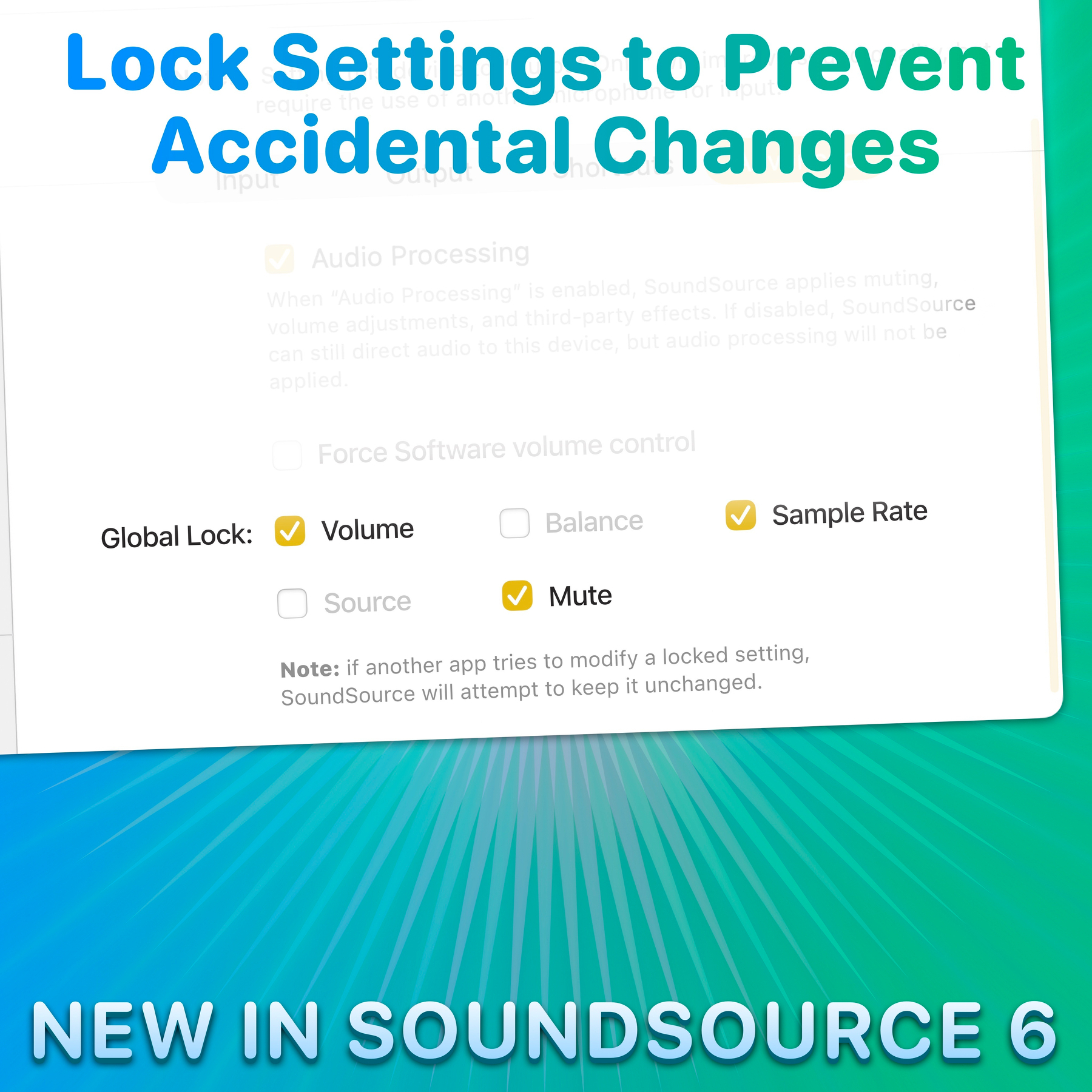
When one audio device disappears, Preferred Device Order ensures that the next one used is exactly what you want.
Only in SoundSource 6: rogueamoeba.com/soundsour…
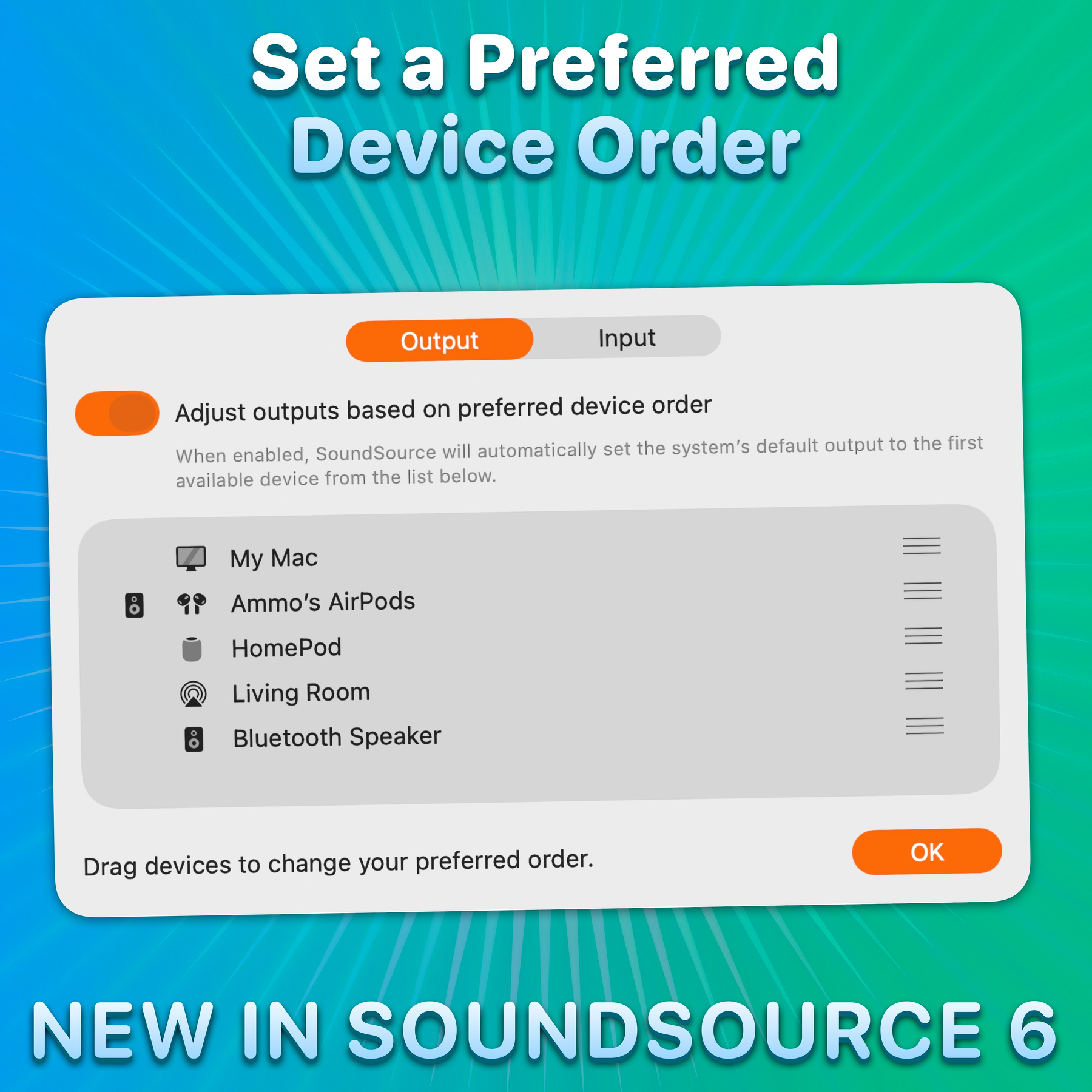
Quick configs in SoundSource 6 save complete audio configurations, which you can switch based on devices or locations. Switch your Mac’s entire audio setup with a single click.
Get all the details on SoundSource: rogueamoeba.com/soundsour…

The powerful new Audio Devices window in SoundSource 6 gives you access to a wealth of settings for your audio devices, all in one convenient window.
Learn about SoundSource: rogueamoeba.com/soundsour…
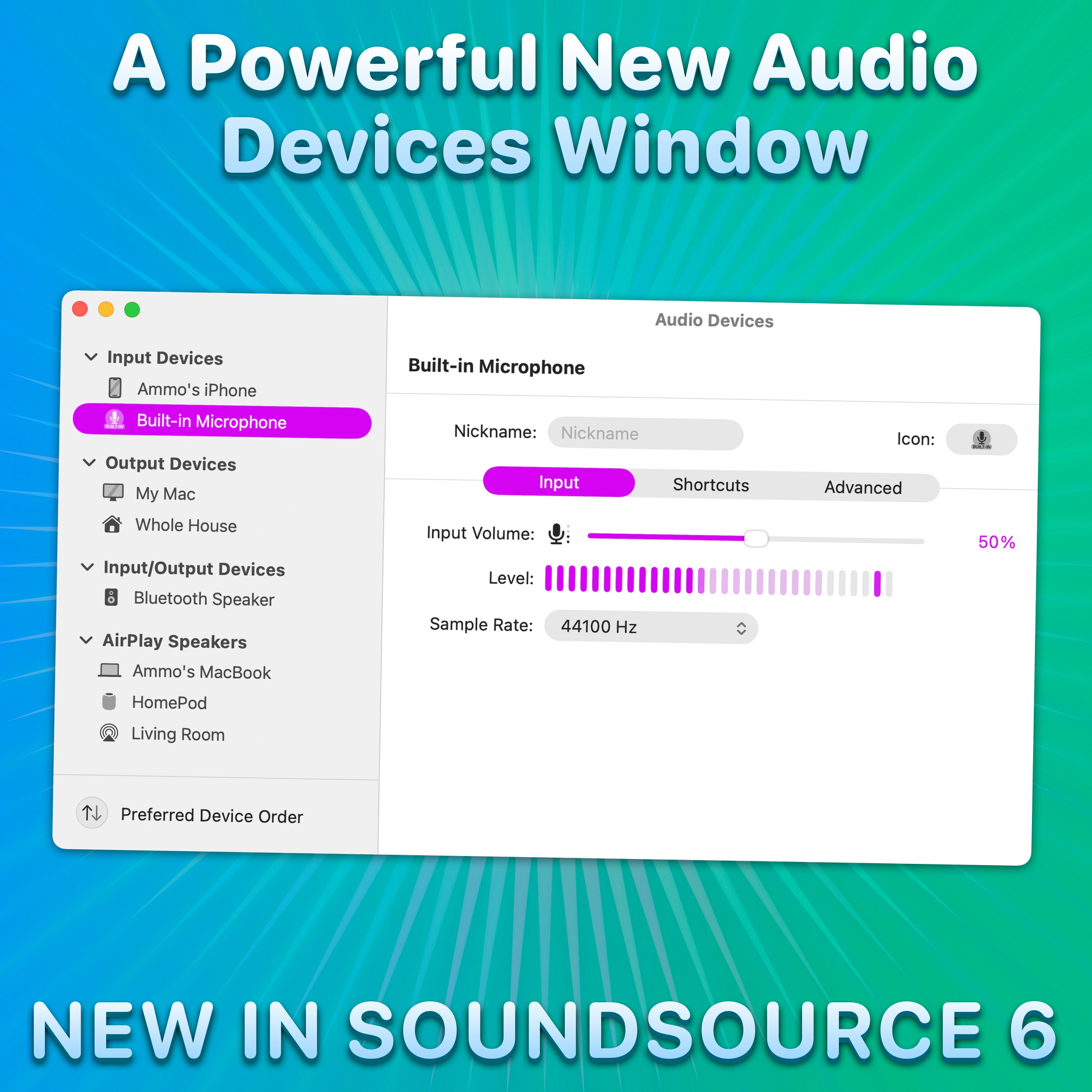
Today’s highlighted SoundSource 6 feature is a big one: AirPlay support! Send audio from your Mac to an AirPlay output, or even to multiple devices at once, by selecting your devices right within SoundSource.
Check it out: rogueamoeba.com/soundsour…

The latest version of our essential audio utility, SoundSource, can help you with audio in countless ways. First up, with SoundSource 6, you can send any audio from your Mac to multiple output devices!
Read more at rogueamoeba.com/soundsour…
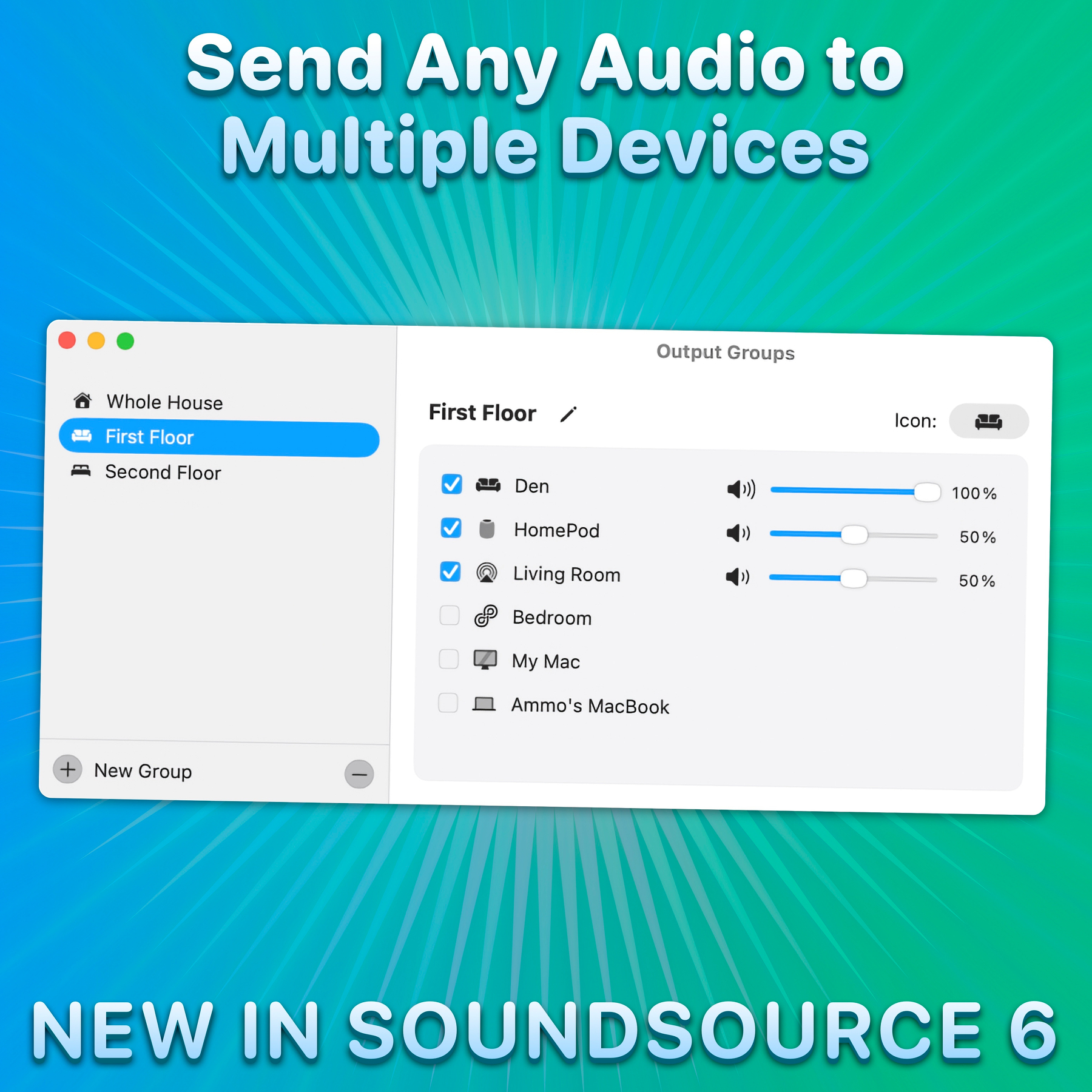
Our essential audio control utility just got a huge new upgrade. The weekend is a great time to check out SoundSource 6. Read all about it:
weblog.rogueamoeba.com/2025/12/0…

SoundSource 6 is here, and it’s a huge upgrade. Do you use audio on your Mac in any way at all? Then SoundSource is for you. Come experience sound control so good, it ought to be built in to MacOS!
weblog.rogueamoeba.com/2025/12/0…

SoundSource 6 is just a few days away! If you’re not already using SoundSource, you can purchase version 5 now and be upgraded to version 6 when it arrives, free of charge.
If you are already using SoundSource, you’re going to love v6. Coming very, very soon! rogueamoeba.com/soundsour…

The new Audio Devices window will provide instant access to a wealth of device settings, as well as handy features like preferred device order, custom system-wide keyboard shortcuts, and more,
SoundSource 6 is going to be a major upgrade, and we can’t wait to show it to you. Soon!
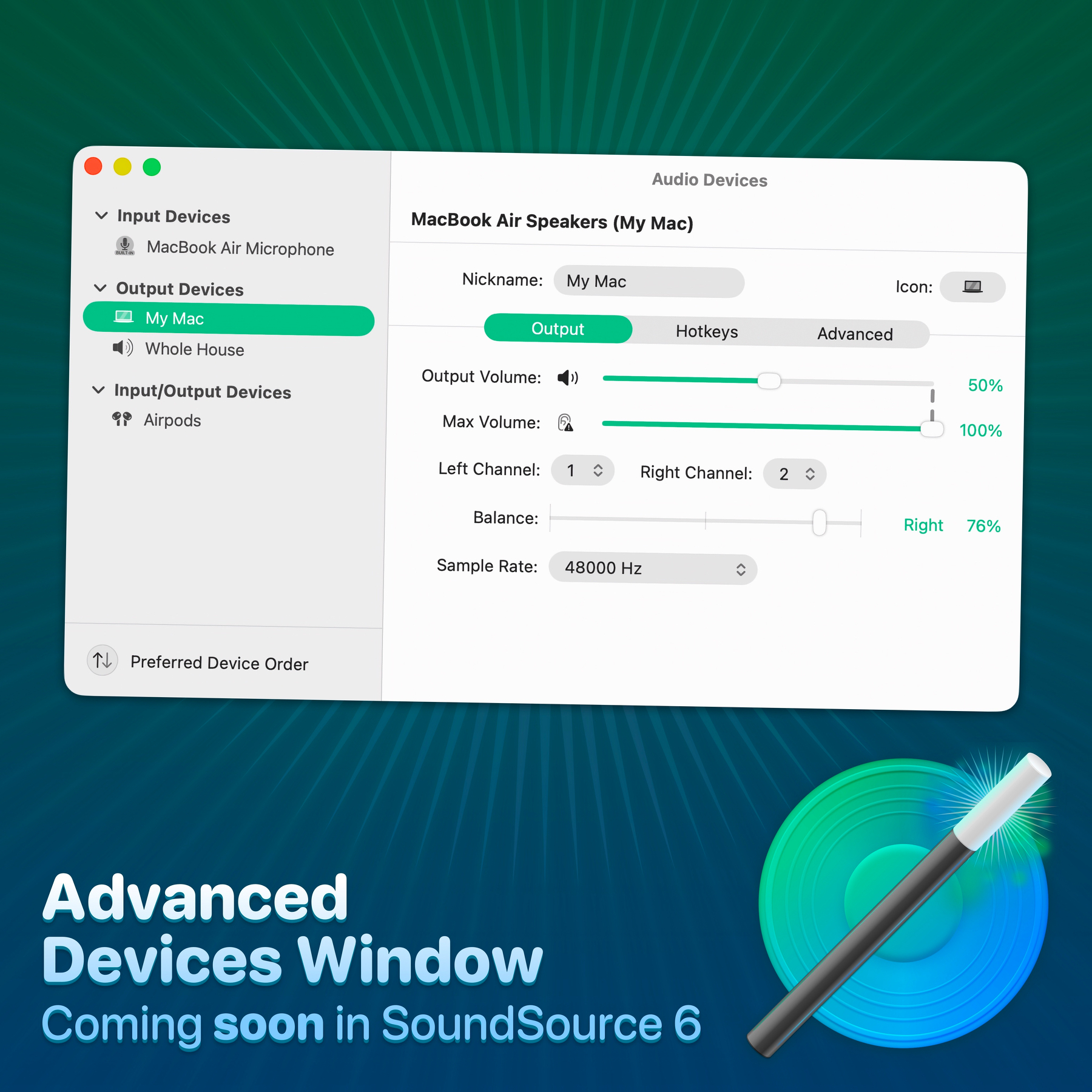
Soon, you’ll be able to send any audio to multiple devices, with SoundSource 6’s grouped outputs.
Create custom groups, then select them from any output selector within SoundSource. Use groups with both per-app audio, and your Mac’s entire output.
Coming in SoundSource 6, any day now!

The new Quick Configs coming in SoundSource 6 let you save complete audio configurations for your Mac. Make configs for specific devices or different locations.
Once saved, instantly switch your Mac’s entire audio setup with a single click. Quick Configs are wicked powerful and wicked fast.

That’s right, our powerful audio control utility SoundSource is getting a major upgrade! SoundSource 6 will arrive very, very soon, and we can’t wait for you to try it.
Stay tuned for more details and the full release, very soon.

We’ve been hard at work for a long time, and we’re excited to show off some major improvements very soon. Stay tuned for more!
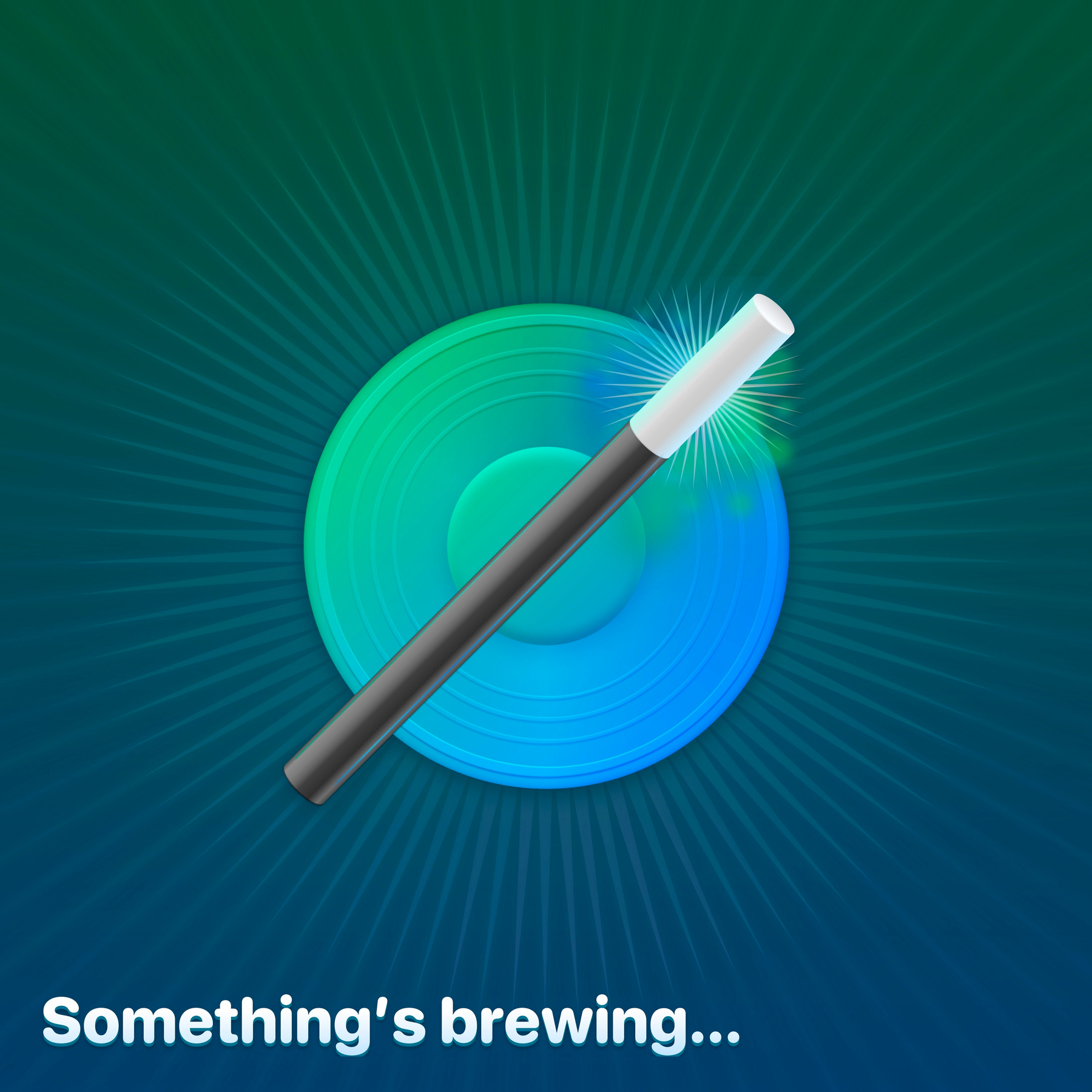
You still have a chance to fall into some savings on our award-winning audio tools, during pumpkin spice software season.[1]
Join our mailing list for great deals in the future, and check out the archives to see our most recent offer.
[1] Not actually a thing.

Bugs be gone!
MacOS 26 (Tahoe) includes important audio-related bug fixes from Apple, and the recent 26.1 update is essential. We’re now confident in recommending Tahoe to you.
See weblog.rogueamoeba.com/2025/11/0… for more!

The latest version of our powerful Mac audio control tool SoundSource works around multiple issues on MacOS 26.0. It also continues our unending quest toward perfection. We may never reach that goal, but we’ll never stop trying.
Get SoundSource 5.8.8 now: rogueamoeba.com/soundsour…

Our product lineup is ready for Tahoe, but Tahoe may not be ready for you.
In 26.0, two distinct OS bugs can cause lost audio. You may wish to delaying upgrading your Mac.
See our post for more: weblog.rogueamoeba.com/2025/09/1…

Fission 2.9 is a free update to our fast and easy-to-use audio editor. It brings a refreshed interface, as well as support for MacOS 26 (Tahoe).
Visit weblog.rogueamoeba.com/2025/09/1… for full details.

Once upon a time, a bug saved Rogue Amoeba. Read the story here: weblog.rogueamoeba.com/2025/08/2…

Our man Chris Barajas just reached 15 years with Rogue Amoeba, and we celebrated him! weblog.rogueamoeba.com/2025/08/0…
Here’s to many more great years!
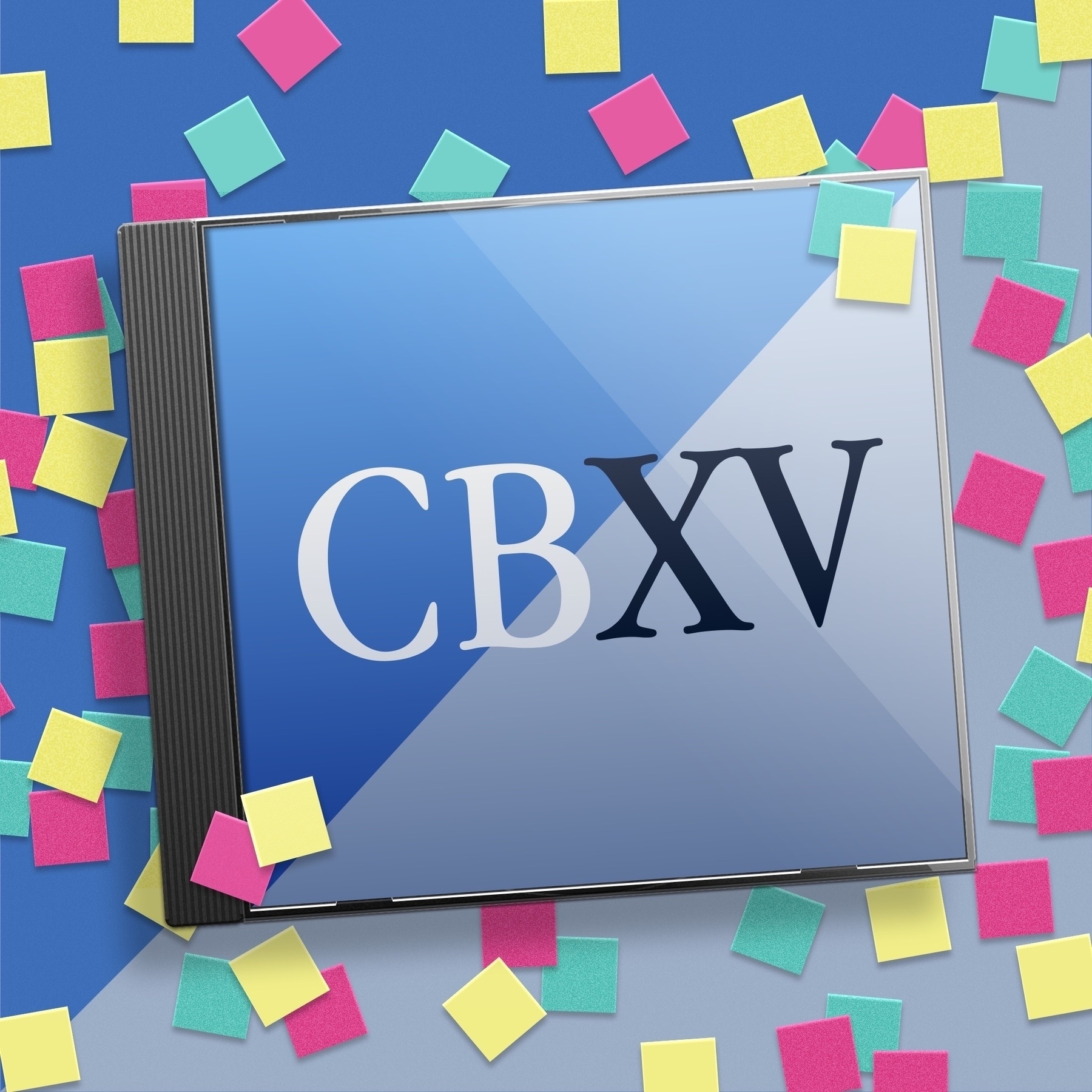
SoundSource 5.8.4 featured a good number of improvements 👍 It also had a couple of regressions 👎 We’ve now fixed those in SoundSource 5.8.5 🎉
Update to the latest version of our audio control utility now!
Changelog: rogueamoeba.com/support/r…

Audio Hijack 4.5.2 fixed a handful of bugs, adds full support for recording from Zoho Meeting, and even handles some issues on a forthcoming MacOS version.
Get the latest and great version of our flagship recorder right here: rogueamoeba.com/audiohija…
